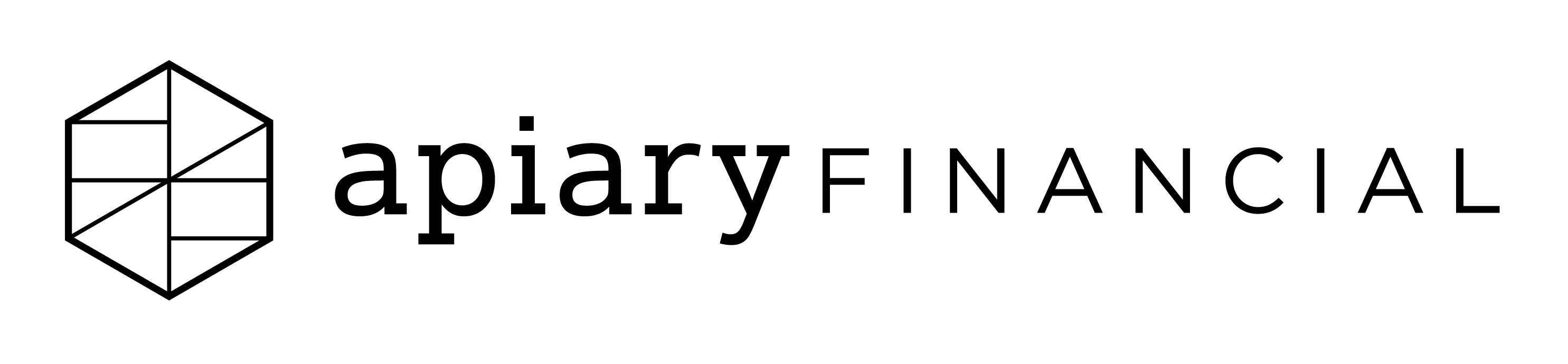SuperStream is Coming
May 6, 2016
As you may be aware, SuperStream – the Australian Government’s new standard for processing superannuation data and payments electronically – is required to be in place for all employers by 30 June 2016. Below is an outline of what SuperStream is, what it means for you and how to become SuperStream compliant.
What is SuperStream?
SuperStream provides a standard format for transmitting superannuation data between employers, super funds, service providers and the ATO. It aims to simplify super payments for employers, process contributions and rollovers more efficiently and reduce the likelihood of unclaimed money or lost accounts. SuperStream compliance is required for all employer super contributions, except those for an owner/employee to their Self-Managed Superannuation Fund.
What does it mean for employers?
From 30 June 2016 all superannuation payments must be made electronically and be sent with associated data. This means all contributions can be made in a single transaction, even if they are going to multiple super funds.
How do you become SuperStream compliant?
There are four options for employers to comply with SuperStream
- Using your existing or a new payroll system
- Using your super fund’s online system
- Using a super clearing house
- Using a messaging portal
Of these options, the simplest and most appropriate for you will be either your payroll system or the super clearing house.
Using your existing payroll system (cloud accounting software)
If you currently use either Xero, Quickbooks Online or MYOB Accountright Live, becoming SuperStream compliant is as simple as activating the functionality within the software and requesting a few pieces of information from your employees. Please note that the functionality may come at an additional cost or require you to upgrade your subscription. Once set up, you will just need to approve the quarter’s superannuation expense and the software will do the rest, including withdrawing the relevant superannuation amount from your business’ nominated bank account. If you are currently using one of these providers and would like our assistance setting up the SuperStream functionality, please do not hesitate to contact us.
Using your existing payroll system (desktop accounting software)
If you currently use a desktop MYOB program, i.e. MYOB v19, you will need to set up the MYOB Super Portal. To access the Super Portal, you will need a MYOB Support Subscription which will come at an additional cost. Once set up on the portal, you will export the SuperStream Data File from the software and load it up to the Super Portal. From here you approve the Super Expense information on the MYOB Super Portal and the funds are withdrawn from your business’ nominated bank account. If you using a desktop accounting software provider other than MYOB, and have not done so already, we recommend you enquire with your provider what their plans are for SuperStream compliance.
If you are using a desktop accounting software package and would like our assistance in complying with SuperStream requirements, please do not hesitate to contact us.
Generally speaking, a desktop accounting software package will require you to complete additional steps in complying with SuperStream requirements, (i.e. exporting a file and uploading to a website) that are not required when using cloud versions of the software. This not only creates additional work for you/your book keeper, it increases the chance of error and increases the possibility of malfunction and the associated frustration. The emergence of cloud accounting software has radically transformed accounting for businesses of all sizes offers great potential for efficiency gains for your business. If you are using a desktop accounting software package and would like to discuss the cloud based alternatives, please do not hesitate to contact us.
Using a default super fund / super clearing house
Your default super fund or a super clearing house will allow you to make one super payment to either the fund or the clearing house together with the contribution data for all your employees. From there, the fund / clearing house will allocate contributions to your employees’ funds. Like using a desktop accounting software package, this option requires additional steps and is relatively manual in terms of the functionality. If you would like to discuss the default super fund / clearing house options available to you, please do not hesitate to contact us.
The ATO requires all employers to be SuperStream compliant by 30 June 2016 and failure to do so will result in penalties. If you would like to discuss SuperStream and your obligations further, please contact our office on (07) 3217 2477.